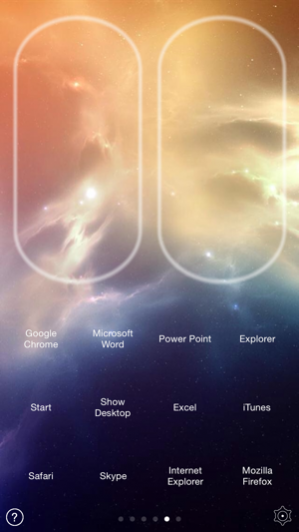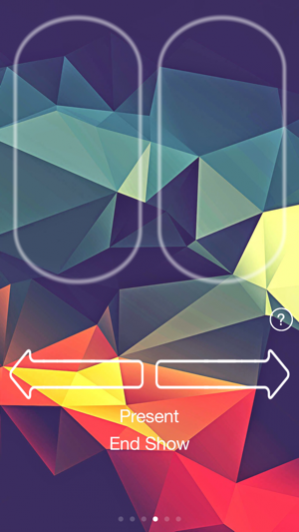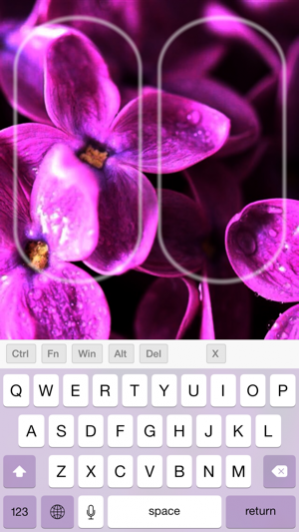ClickBoard 1.4
Continue to app
Paid Version
Publisher Description
For windows only (for now)
ClickBoard converts any smartphone into a wireless mouse and dashboard that seamlessly connects with your laptop or desktop. The app provides elevated control of your computer compared to an ordinary mouse, but is dramatically cheaper. To use ClickBoard does not require a mouse-mat. It can operate on rough or uneven surfaces, and even in mid-air. Some of the powerful extra features of the app include a keyboard that links to the computer, a space from which computer programmes can be launched, a customised PowerPoint mode, a touchpad, a media player and much more! The app’s background and keyboard are also customisable.
Please note: to be able to use the app with your computer, please download the PC app from http://www.clickboardapp.com
Our company was created for the Young Enterprise competition. We are a group of students from St. Paul's School in Barnes, London.
To get in touch email us at info@clickboardapp.com
To find out more about Young Enterprise visit www.young-enterprise.org.uk
Mar 4, 2018 Version 1.4
This app has been updated by Apple to use the latest Apple signing certificate.
-Squashed some connectivity and miscellaneous bugs
-Should be faster now
-Added a new function - bring to the foreground or close windows/apps on your desktop
About ClickBoard
ClickBoard is a paid app for iOS published in the System Maintenance list of apps, part of System Utilities.
The company that develops ClickBoard is Hugh Bellamy. The latest version released by its developer is 1.4.
To install ClickBoard on your iOS device, just click the green Continue To App button above to start the installation process. The app is listed on our website since 2018-03-04 and was downloaded 4 times. We have already checked if the download link is safe, however for your own protection we recommend that you scan the downloaded app with your antivirus. Your antivirus may detect the ClickBoard as malware if the download link is broken.
How to install ClickBoard on your iOS device:
- Click on the Continue To App button on our website. This will redirect you to the App Store.
- Once the ClickBoard is shown in the iTunes listing of your iOS device, you can start its download and installation. Tap on the GET button to the right of the app to start downloading it.
- If you are not logged-in the iOS appstore app, you'll be prompted for your your Apple ID and/or password.
- After ClickBoard is downloaded, you'll see an INSTALL button to the right. Tap on it to start the actual installation of the iOS app.
- Once installation is finished you can tap on the OPEN button to start it. Its icon will also be added to your device home screen.